How to read file line by line in Bash script
vyshu <Vaishnavu c v>How would you write a Bash script that can process a text file one line at a time. First you need a syntax and approach to read the file line by line. The methods for this approach are shown in this tutorial.
Suppose, you have a file named company.txt which contents the company names. This file contains the following content.
Company.txt
Samsung
Nokia
LG
Symphony
iphone
Example -1: Reading file content from command line
Suppose, you want to read the file, company.txt, line by line from the command line without ‘cat’ command. Run the following command to do the task. while loop will read each line from the file company.txt in each step and store the content of the line in $line variable which will be printed later.
$ while read line; do echo $line; done < company.txt

Example -2: Reading file content using script
Create a bash file and add the following code to read the content of a particular file. Here, an existing filename is stored in $filename variable and $n variable is used to keep the value of the line number of that file. Like previous example, while loop is used to read this file with line number.
#!/bin/bash
filename='company.txt'
n=1
while read line; do
# reading each line
echo "Line No. $n : $line"
n=$((n+1))
done < $filename
Run the following command to execute the script.
Run ‘cat’ command with company.txt file to display the original content of company.txt file.
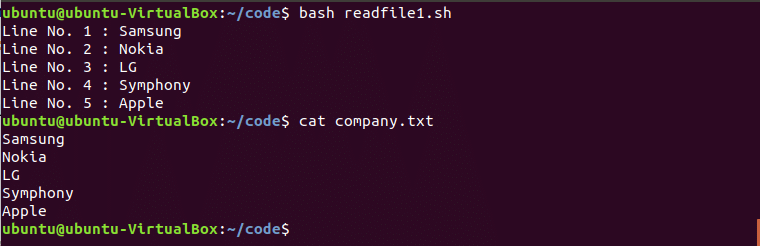
Example -3: Passing filename from the command line and reading the file
Create a bash file and add the following script. This script will take the filename from the command line argument. First argument value is read by the variable $1 which will contain the filename for reading. If the file exists in the current location then while loop will read the file line by line like previous example and print the file content.
#!/bin/bash
filename=$1
while read line; do
# reading each line
echo $line
done < $filename
Run the above script with employee.txt file as argument value. The output will show the content of employee.txt file by removing extra space. You can show the original content of employee.txt file by using ‘cat’ command.
$ bash readfile2.txt employee.txt
$ cat employee.txt
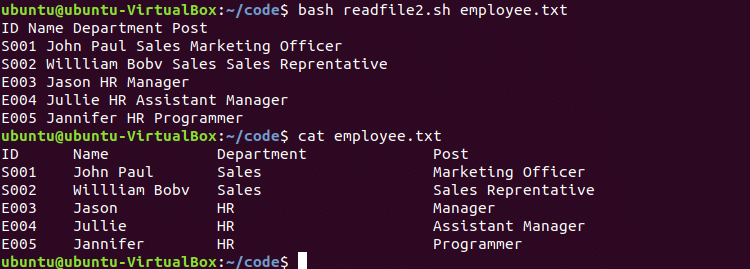
Example – 4: Reading file by omitting backslash escape
If you want to read each line of a file by omitting backslash escape then you have to use ‘-r’ option with read command in while loop.
#!/bin/bash
while read -r line; do
# Reading each line
echo $line
done < company2.txt
Create a file named company2.txt with backslash and run the following command to execute the script. The output will show the file content without any backslash.
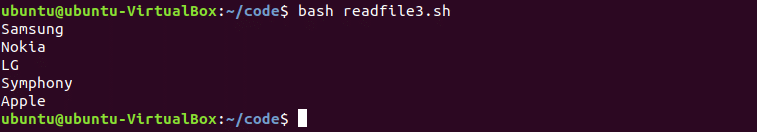
You will need to read the file for many programming purposes. For example, you can search or match any particular content easily from any file by reading each line separately. So, it is an essential task for any programming. Some simple examples of reading file in bash script are shown in this tutorial. These will help you to get the idea of reading file content line by line using while loop in bash script and apply in your script more efficiently.
Comments
Post a Comment